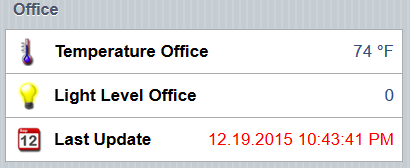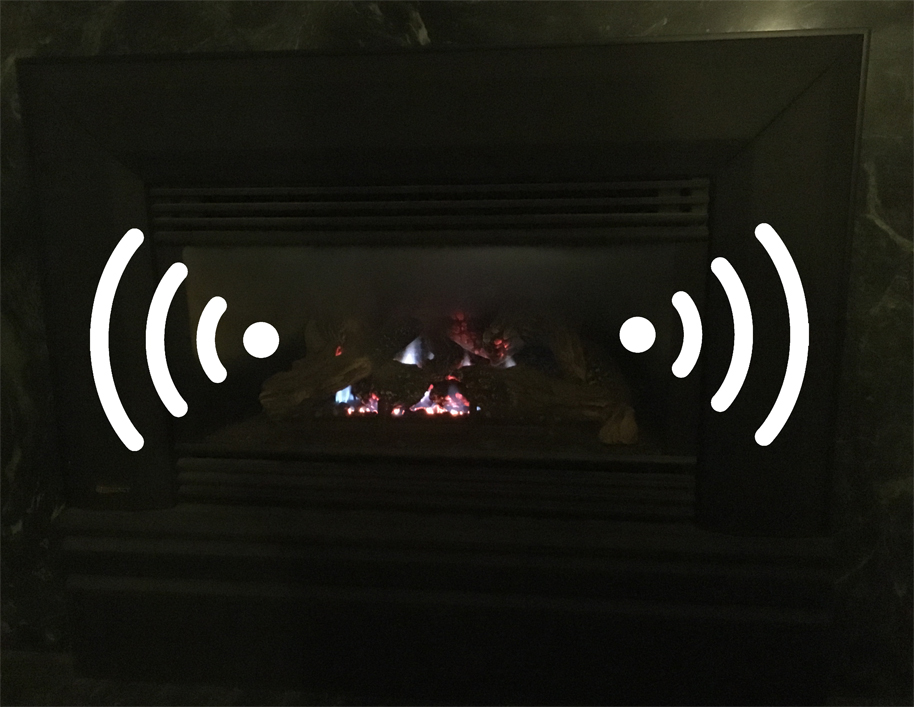A few of the sensor nodes are battery powered so it is important to know if they have stopped transmitting. My previous system (which is still feeding openHAB) tracks last seen time stamp. In openHAB you have to set an item and a rule to handle that. This is one of the items at the bottom of this post that is required to remove my reliance on DomotiGa. All this requires is one item to store the time stamp and a rule to update it whenever the sensor item receives a change. The only catch in my case is if the new value is the same as the current, it seems it is not triggered as an update. I am …
openHAB Proximity Update
Just a quick update to the proximity tracking. The original post was just using Bluetooth which tends to not be completely reliable. So we need a backup such as WiFi. OpenHAB has a binding that can check for network devices. Between this and the device scan script for BT, we are set. Just need to add an item for each device you want to track on the network. This can be used to see if a laptop is on or even check to make sure a sensor or something it alive. Install the NetworkHealth binding – sudo apt-get install openhab-addon-binding-networkhealth There isn’t much in openhab.cfg to figure. I just setup the cache period to 60. Just restart openHAB if you make a …
openHAB and Fireplace Rules Part 5
Now that everything is humming along we can make some fancy rules. This includes creating a flexible timer and auto mode based on room temperature. I went through a lot of iterations but ended up with some nice rules that work well. I will post the current version here but any updates will be maintained on Github. Timer Items Number tempFire_TimerValue “Fireplace Timer [%d min(s)]” (gHeating)Switch tempFire_TimerSwitch “Start Timer” (gHeating)DateTime tempFire_TimerStart “Timer stated at [%1$tr]” (gHeating)Number tempFire_TimerElapsed “Time elapsed [%d min(s)]” (gHeating)Number tempFire_TimerLeft “Time remaining [%d min(s)]” (gHeating) Sitemap Setpoint item=tempFire_TimerValue minValue=5 maxValue=60 step=5 Switch item=tempFire_TimerSwitch Text item=tempFire_TimerStart visibility=[tempFire_TimerSwitch==ON] Text item=tempFire_TimerElapsed visibility=[tempFire_TimerSwitch==ON] Text item=tempFire_TimerLeft visibility=[tempFire_TimerSwitch==ON] Rules rule “Fireplace Timer”when Item tempFire_TimerSwitch changed from OFF to ONthen val fireMin = (tempFire_TimerValue.state …
openHAB the Fireplace and Rules Part 4
If you haven’t read part 1, part 2, and part 3. Start there and I will wait for you here. Welcome back! Now we get to do all of the fun stuff now that we have software control of the fireplace. We can have some real fun adding features. The original remote does have a set point and scheduling options but we never used that and of course you couldn’t trigger remotely or based on other triggers. The features I had in mind are listed below. On/Off Keep original remote functionality Timer Temperature set point Remote turn on/auto when temp is under a certain value and we are coming home This would be instead of setting up scheduling Part of …
openHAB the Fireplace and Wiring Part 3
Now that the relay works we can do the final wiring. Read part 1 and part 2 to see how we got here. It’s been a rabbit hole for sure, but don’t fret, we are on our way out! Compared to everything else, the wiring is the easiest part. The fireplace uses a simple switch to control it as it is a millivolt system which generates its own power (from the heat of the pilot) to trigger the gas valve. Ripe for hacking. In the end for safety (and for long term vacancies), I decided to wire the local override switch as a hard disable. That way if we are gone for the weekend or during the Summer months, I …
openHAB and our Fireplace Part 2 and OpenZWave
Finally, the MimoLite replay has arrived. Even though it was Amazon Prime, it look about five days to land in my eager hands. At least it was free shipping! In Part 1 we looked at a solution to control the fireplace via our openHAB network. Now the fun part of actually installing it. I set aside an evening after work for the installation. Of course when projects seem simple, they end up taking a lot longer. MimoLite Relay First thing is to pair the relay with the Z-Wave network. This involved shutting down opeHAB and bringing the USB controller over to where the relay will be installed. This allows the relay and controller to see the layout of the network from …
openHAB and Our Fireplace Part 1
When moving into our place nearly six years ago, my hacker eye noticed the gas fireplace and my attention was drawn to the fact that it has a remote that has manual/auto and scheduling. It’s the first place I’ve lived in with a gas fireplace, so my first thought was the RF signal was prime for hacking. I never got around to trying anything and it is probably more difficult than the outdoor temperature sensor I did earlier this year. Recently, with the adventures in openHAB and with all of my Z-Wave research it dawned on me: I probably can just bypass the remote and interface directly. One simple test would answer my question. I took a jumper and followed …
OpenHAB and Proximity
A big part of being able to automate with rules is the ability to know who is home. Proximity is one of the items that needs to be transferred from DomotiGA to openHAB. There are two main ways of doing this. OpenHAB supports a Bluetooth binding which requires a bit of working to get setup. Not wanting to mess with that, I decided to just adapt my original shell script to openHAB as well as incorporating some changes from https://code.google.com/p/openhab-samples/wiki/Tricks#Use_cheap_bluetooth_dongles_on_remote_PCs_to_detect_your_phone/w. This example page also has some good rules on using not only phones but laptops and such on the network to track who is home. You can have all kinds of fun with that! For example, with the Colorific bulb …
OpenHAB and Zigbee Philips Hue
Now that openHAB and Z-Wave are working, it’s time to get Zigbee setup so I can use the cheaper light bulbs. As of this post, the GE and Cree Zigbee bulbs are $15 at your local Home Depot or on Amazon in comparison to $30 for the Z-Wave ones. I have tested the Cree bulbs and they have a nice even glow compared to GE. The GE bulbs look cool since they have a clear dome but deathly to look at when on. My co-worker originally bought the bulbs but realized replacing the wall switches was the way to go, so now I have them, ;). Since I didn’t go the Wink route, I had to figure out the best …
openHAB and Z-Wave
Now that openHAB is chugging along nicely, I would like to be able to start controlling devices using off the shelf parts. There seems to be two standards widely used Z-Wave and Zigbee. So far it appears light bulbs are mostly Zigbee and switches/thermostats/door locks are Z-Wave. You can get Z-Wave light bulbs but as of this post, they cost twice as much. Zigbee is what the Xbee is based on and it isn’t as standardized across manufacturers like Z-Wave. To be as flexible as possible in the end, I want to have both radios available to openHAB. One way to do this is via a rooted Wink Hub. My co-worker really likes the Wink Hub as it has worked …
- Page 1 of 2
- 1
- 2