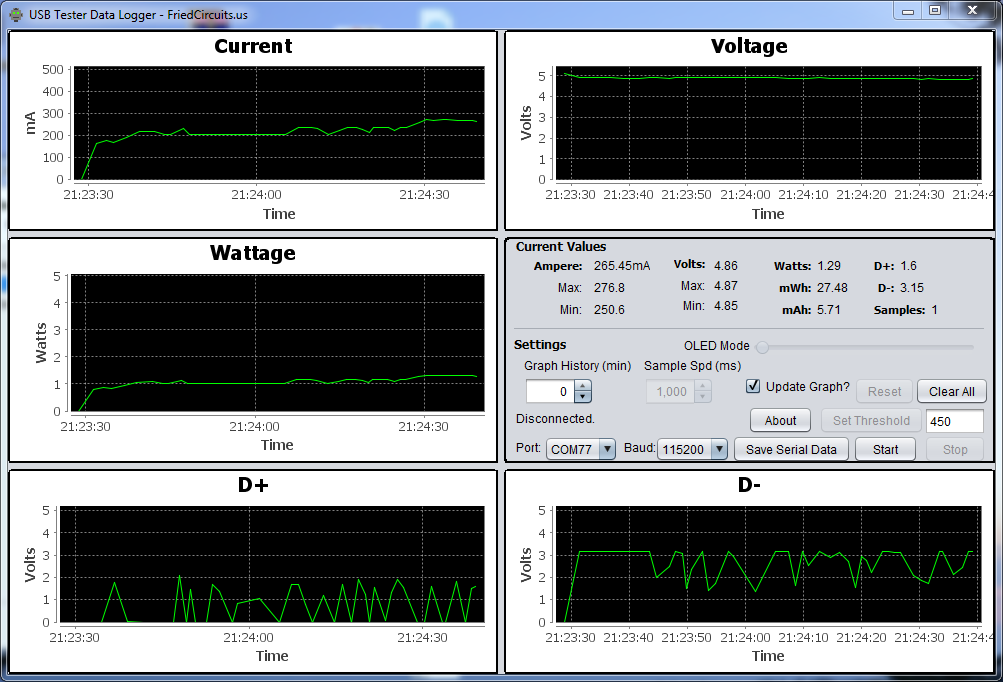Last year during Black Friday weekend, I broke down and bought an Arduino Yún from Pololu. They had some great sales and I just couldn’t pass it up. If you haven’t heard of Pololu, go check them out right now. I’ll wait till you get back. See? They have great electronics and tons of robot stuff. I love their power boards, boostbuck boards and ones that do it at the same time. Anything you need they have it.
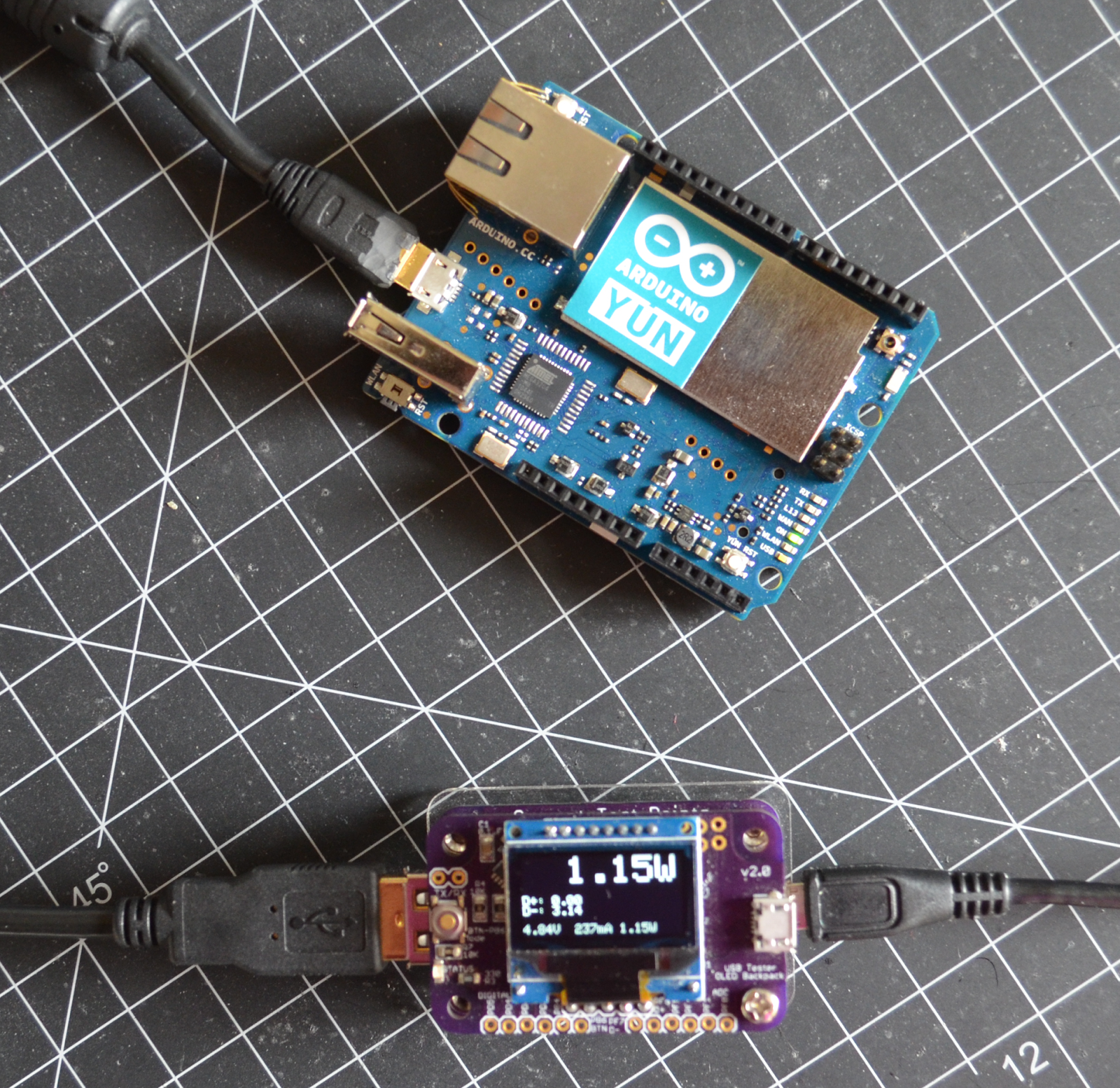 |
|
| Arduino Yún with USB Tester |
Now that you are back, the Arduino Yún is a Leonardo and Linux all in one. It’s basically like a WiFi router running Linino based on OpenWRT. This thing has an Atheros 9331 processor and the ATmega32u4 (same as Arduino Leonardo) with the serial lines tied together. There is a bridge library to link the two together. So many possibilities having both on one PCB. This will make it easier to finish some of my other projects that need more memory and WiFi.
Now that <finally> I have it setup, first thing I want to do is to look at the power usage during boot up and at idle. I am sure some of you will want to run this off batteries, I know I will. One thing to note is, there isn’t a 5V regulator, only a 3.3V. So you have to power it from a regulated 5V power source. If you power it on batteries you will need a step up or buck or boost before connecting it. Pololu has a great selection to fit many battery setups.
Here are the results:
 |
| Photo above shows screen during boot. |
Here is the CSV file created from the above logging.
USBTester_Arduino_Yun_booting