A few days, weeks ago our Logitech Harmony 720 remote had some issues. It seems that the interface and buttons were working but not transmitting to any device. Over Thanksgiving weekend I got a chance to take it apart to see what was going on. During the IR Camera, test I was able to confirm the IR LEDs where not emitting at all.
After a quick Google search, it looks like this is a common issue. It could be from the heat generated while charging. To me, it sounds like an engineering flaw. But I have to admit this remote lasted a long time and it was purchased from eBay. It’s probably been at least 3+ years.
 |
| Harmony 720 Parts |
http://www.remotecentral.com/cgi-bin/mboard/rc-harmony/thread.cgi?6982
http://digitap.hubpages.com/hub/HowToFixaLogitechHarmony880Remote
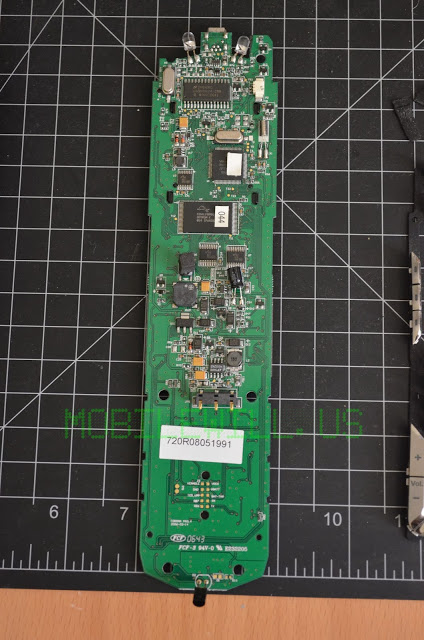 |
| Harmony 720 Mainboard |
Being the MakerHacker that I am, first thing was to Google the PIC microcontroller on it. Here is a link to the part on DigiKey.
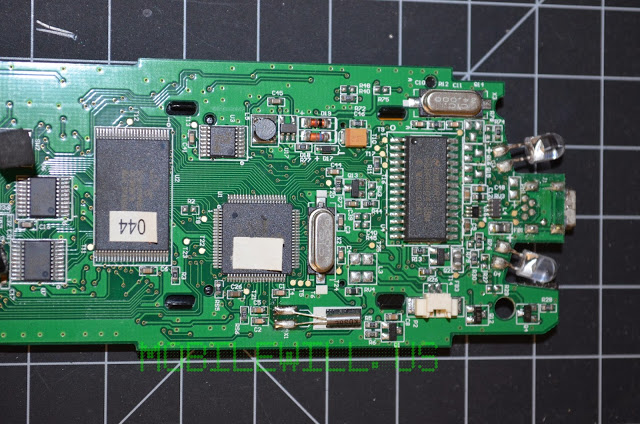 |
| Harmony 720 Microcontroller(Center) and Flash Memory(Left) |
PIC18LC801
http://www.digikey.com/product-detail/en/PIC18LC801-I%2FPT/PIC18LC801-I%2FPT-ND/442429
There is also a flash chip from Spansion: S29AL016M90TFIC
http://www.spansion.com/Products/memory/Pages/Products.aspx
So now I was either going to use it for parts or fix it. Using it for parts would give me an excuse to buy a new one, but with Christmas around the corner, maybe my lovely wife will surprise me. (I hope she reads this!)
The repair went pretty fast and smooth for once, which is a nice change. I desoldered the old LEDs, cleaned the area, soaked up the extra solder and soldered on the new ones. The only thing that took a little bit was bending the leads into shape like the old ones.
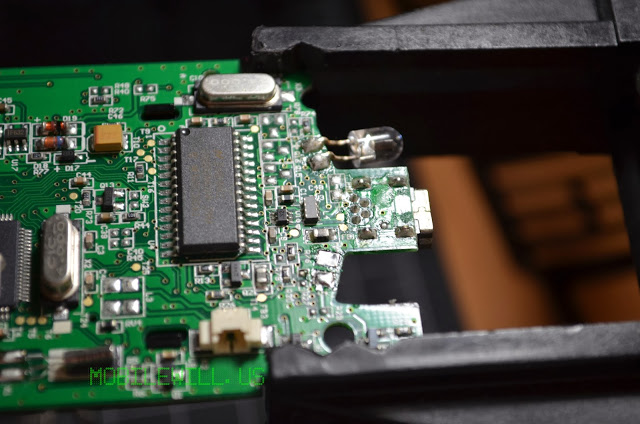 |
| Harmony 720 IR LEDs |
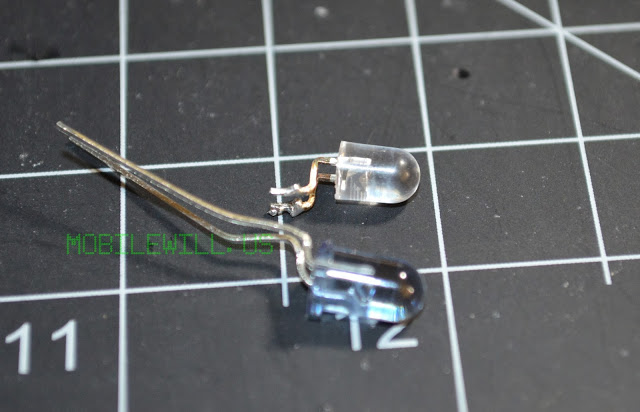 |
| New(bottom) and old(top) IR LED |
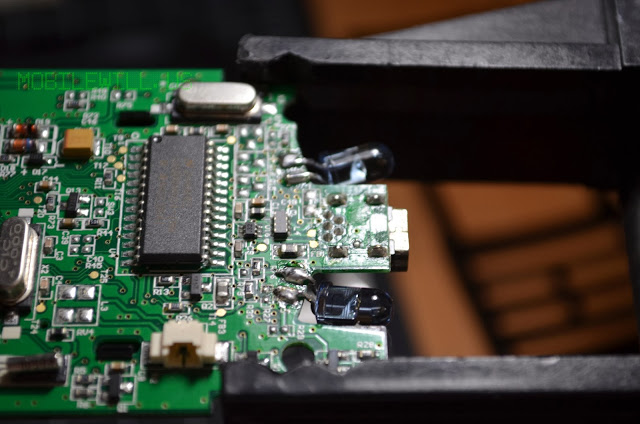 |
| Harmony 720 with replacement IR LEDs |
It went back together without a hitch. I even think the down arrow works better now. I should mention that the IR LEDs are in series so if one burns out they both stop working.
And first test before finally assembly…. worked like a charm. Couldn’t be happier.
Now I can move on to other projects!

Comments 2
Just used this to fix my 720! So glad I didn't need to buy another one! Thanks for the info!
Great to hear! Mine is still working since this repair.