Over the last few months as I have been working with the Raspberry Pi, I have been using eXtplorer as a file manager and text editor. It is PHP and runs from the RPi’s web server. This is a great way to write code on the RPi from your desktop or from any web browser. I figured that I should share it since it is such a great tool. It should almost come with Rasbian. You can find it here: http://extplorer.net/
Here are some pictures of it running on the RPi:
 |
| eXtplorer Login Screen |
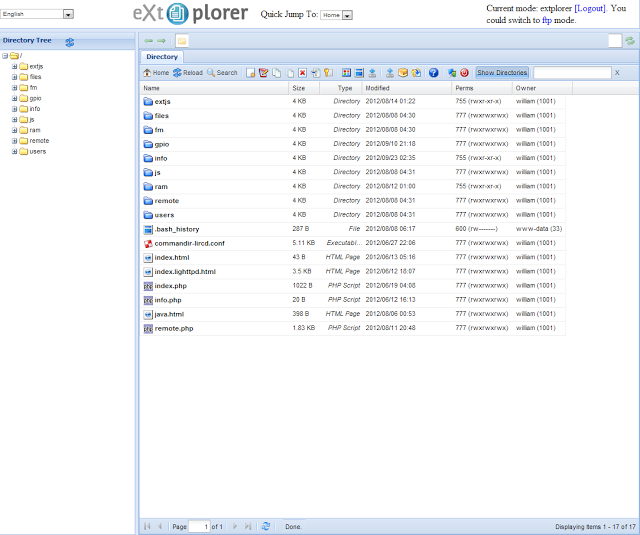 |
| eXtplorer File Manager |
Some of the great features are listed below (from their site). This is a must needed tool for working on the Raspberry Pi! I can’t live without it.
eXtplorer Features
The Main Features of eXtplorer are:
- Copy & Move Files and Directories by Drag&Drop
- Dynamic Directory Tree with on-demand loading of subdirectories
- Edit Files (with Syntax-Highlighting thanks to EditArea)
- Rename, Delete or Create new Files and Directories
- Access Files through ”FTP” or directly (using PHP) to totally overcome permission and file ownership issues
- Upload or Download files just as you like
- Create and Extract Archives (ZIP, Tar, Tar/GZ, Tar/BZ)
- User Management with different permission levels like “View only” or “Edit” and “Admin”
- Easy Install:
- As a component for Joomla!.
- On Linux system with Debian package
- Upload the install file to your web host
Do you use or have you heard of eXtplorer? Let us know, I’m always looking for other projects!

Comments 2
Thanks for the pointer. Question – after I install it with apt-get, which commands are needed to configure it? How is it accessed?
Hi,
Once installed you should be able to browse to it in your browser. So take it is in /var/wwwroot/files
then it would be
http://RPi/files/
index.php is usually the default document.
Let me know if you need help.